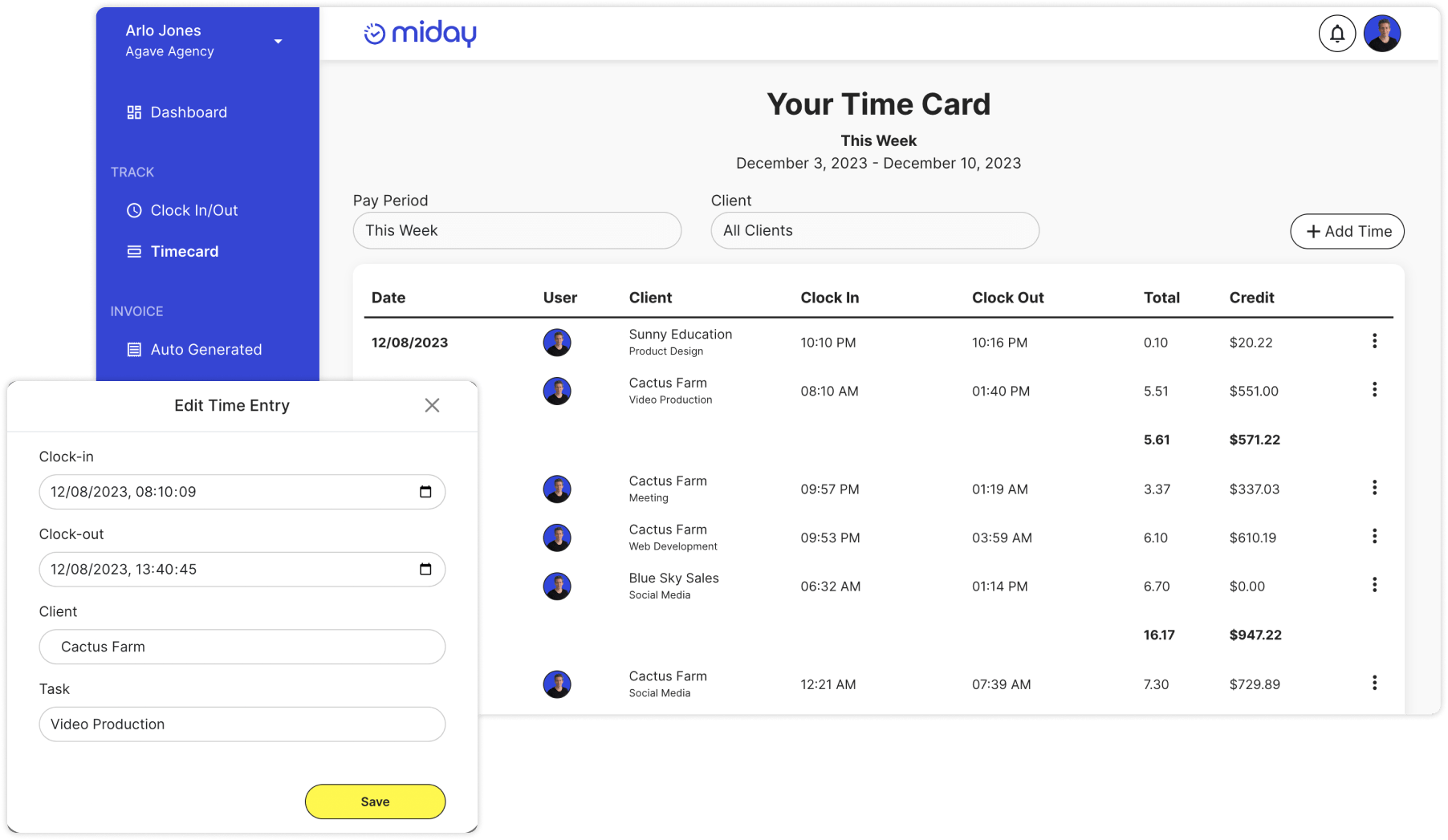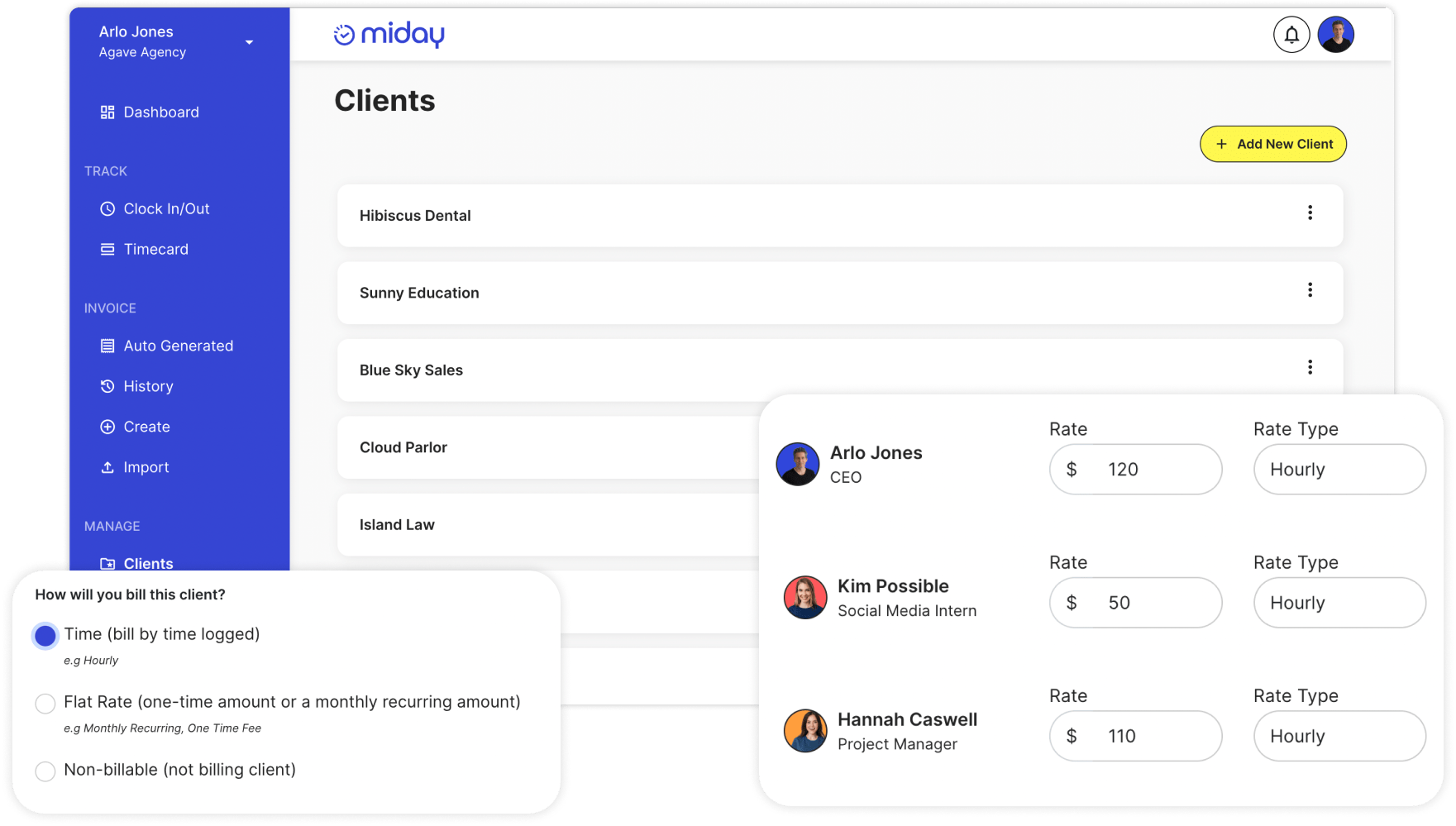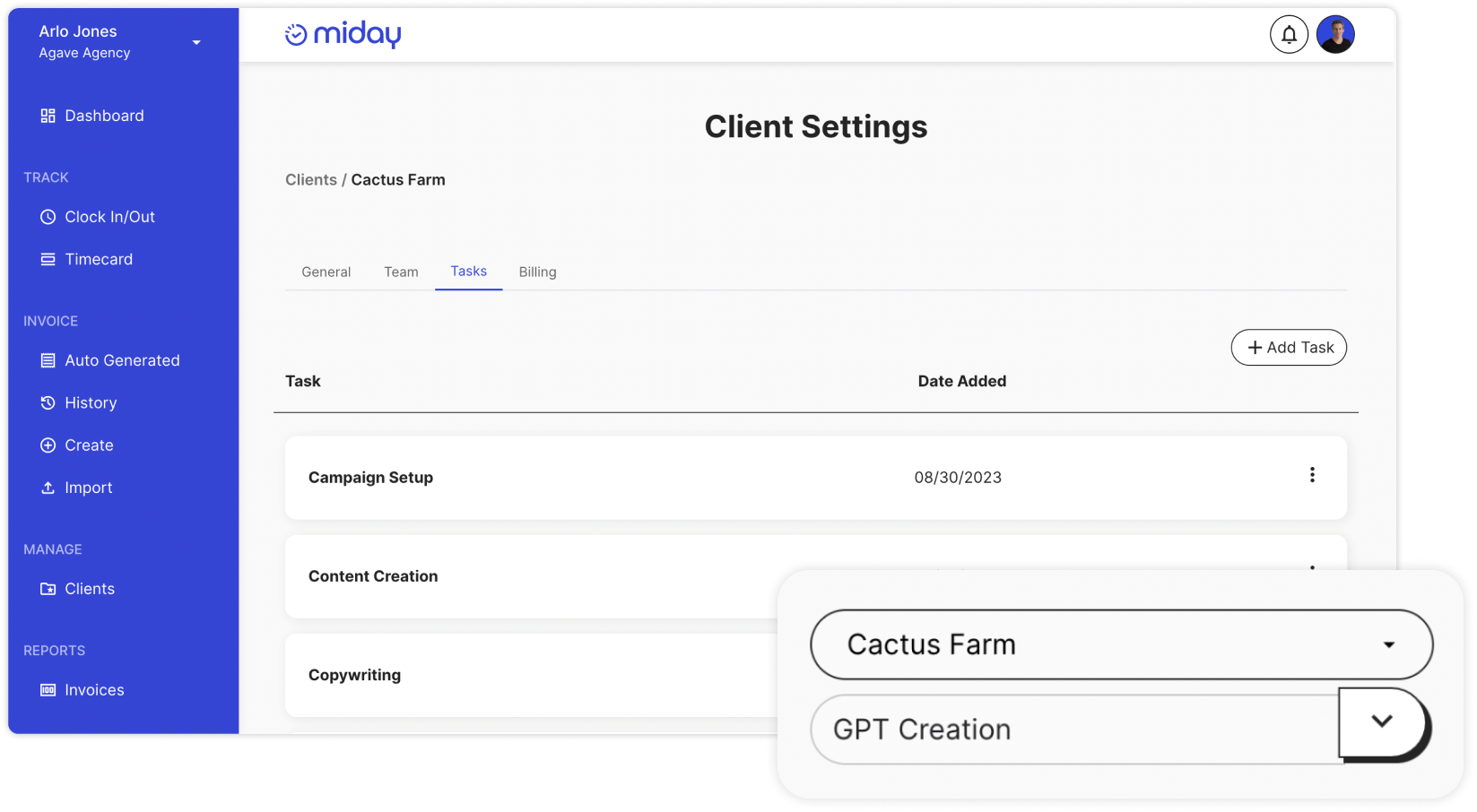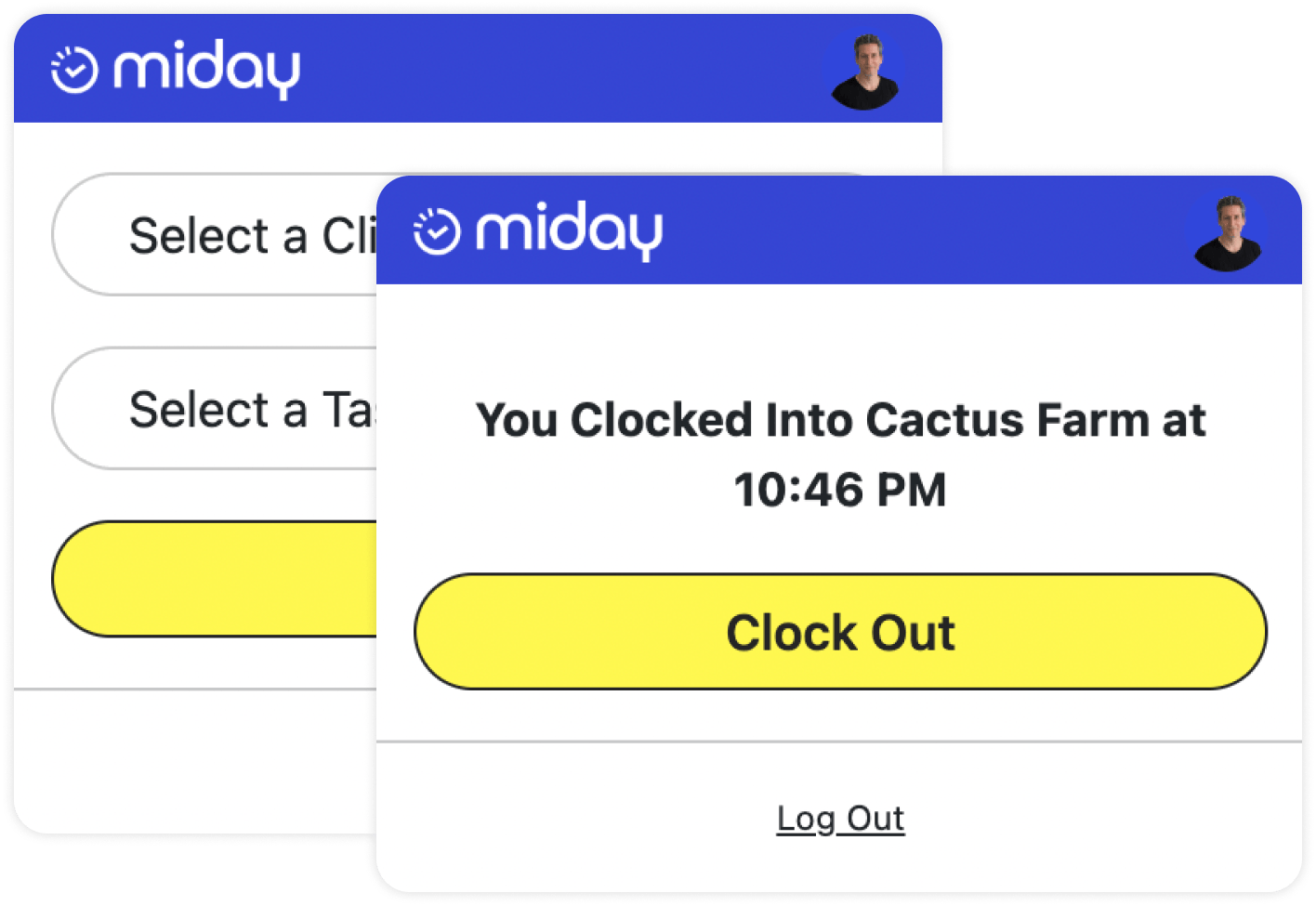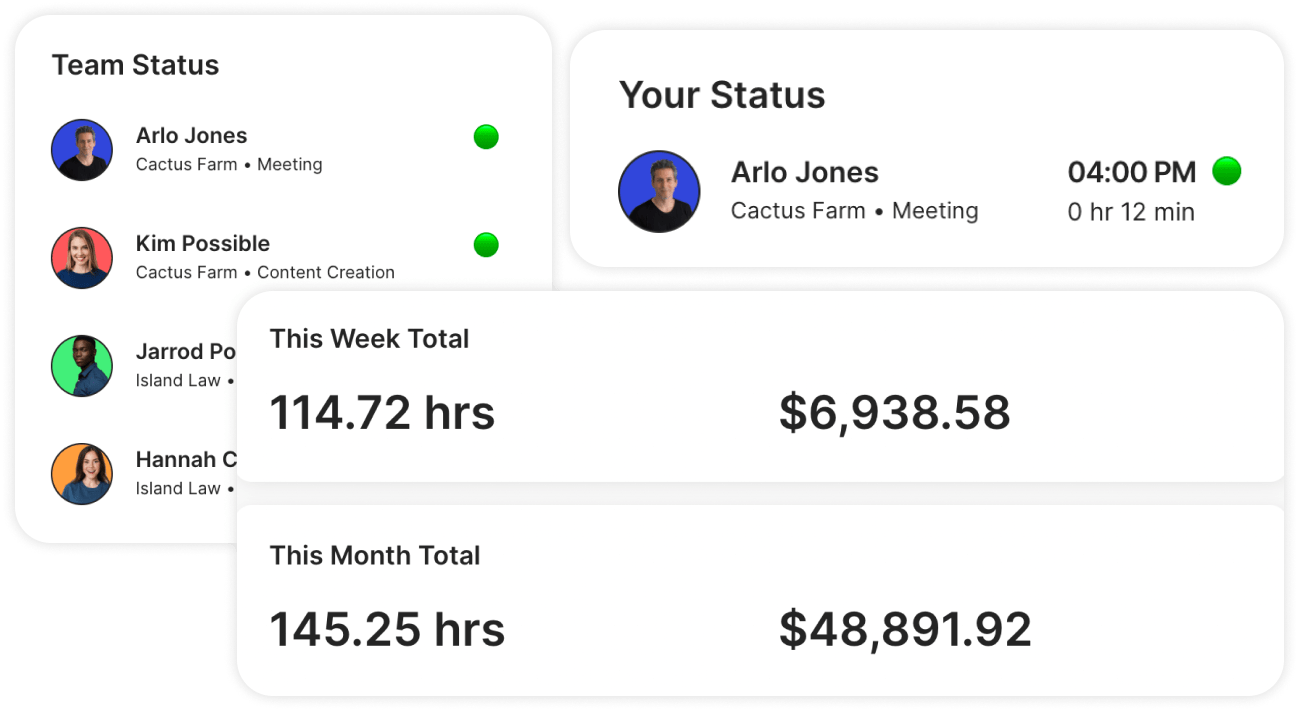Clock In & Out
Clocking in and out in Miday is a breeze. Whether you're starting from the clock in page or directly from your dashboard, it’s simple to begin tracking time for a specific client. What’s more, Miday features a handy status indicator in your browser tab. This subtle yet effective tool keeps you informed of your active task status, ensuring you're always aware of your current work session without interrupting your workflow.