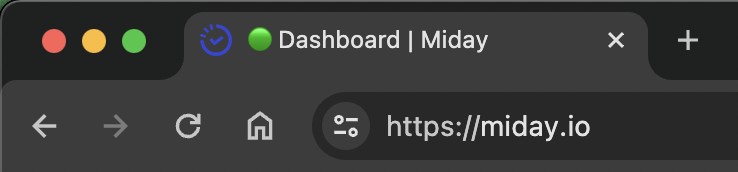Clocking in and out
There are 3 ways to clock in and out with Miday allowing you to track the time you spend on client work with precision. Miday aims to make the ease of clocking in and out a breeze.
1. The Clock In/Out Page
The clock in and out page can be found in your sidebar, this page is straight to the point. Select the “Choose a client” dropdown, choose a client or create a new one. After selecting a client, another dropdown will display, letting you select a task or enter a new one. Next, clock in and when you’re done, clock out.
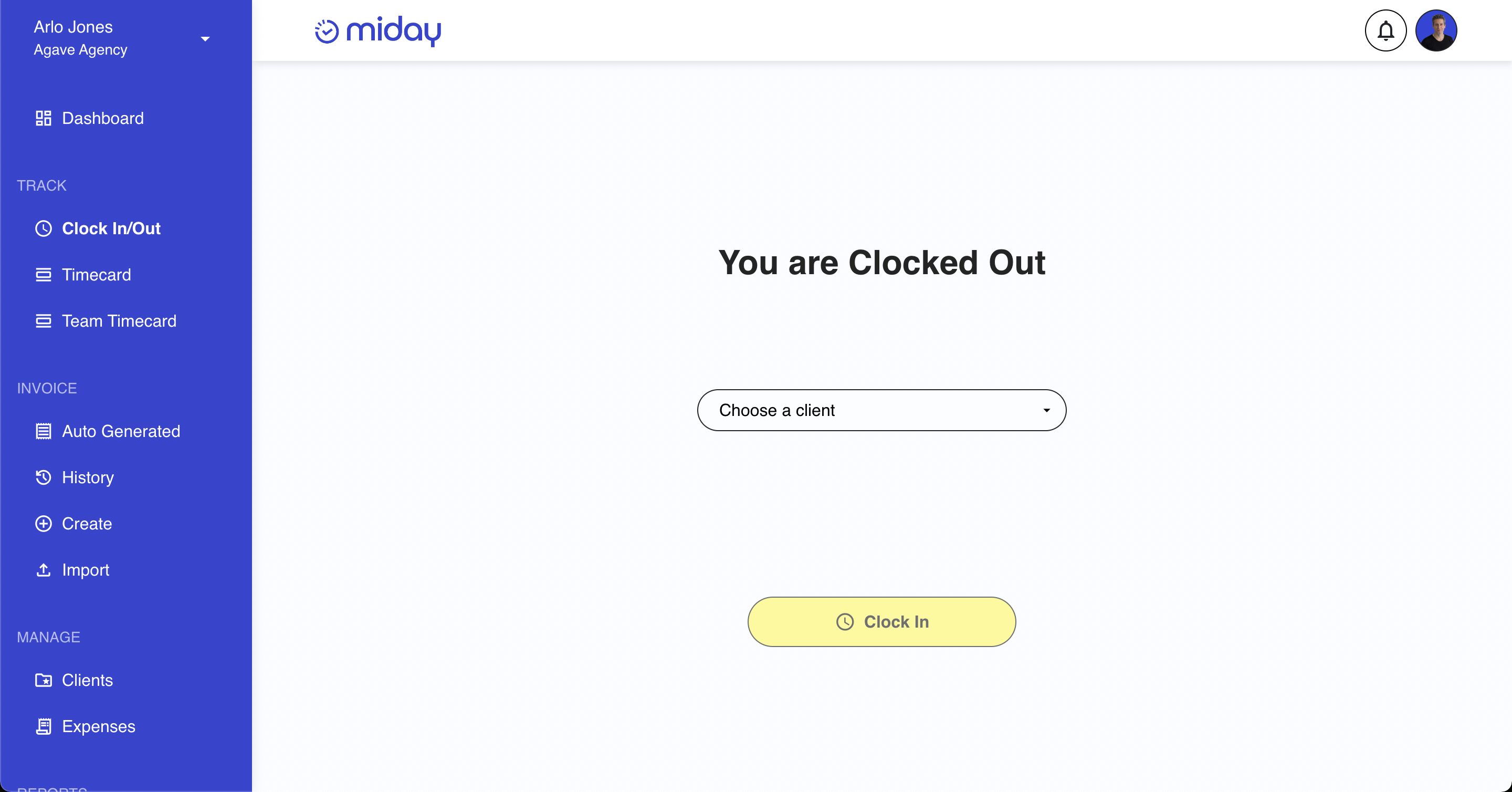
2. The Dashboard Widget
You can easily clock in and clock out of any client directly from your Miday Dashboard using the status widget. Press “Clock In”, and a popup will appear. Select “Choose a client” or create a new one, next select a task or create a new one, and then press “Clock in”.
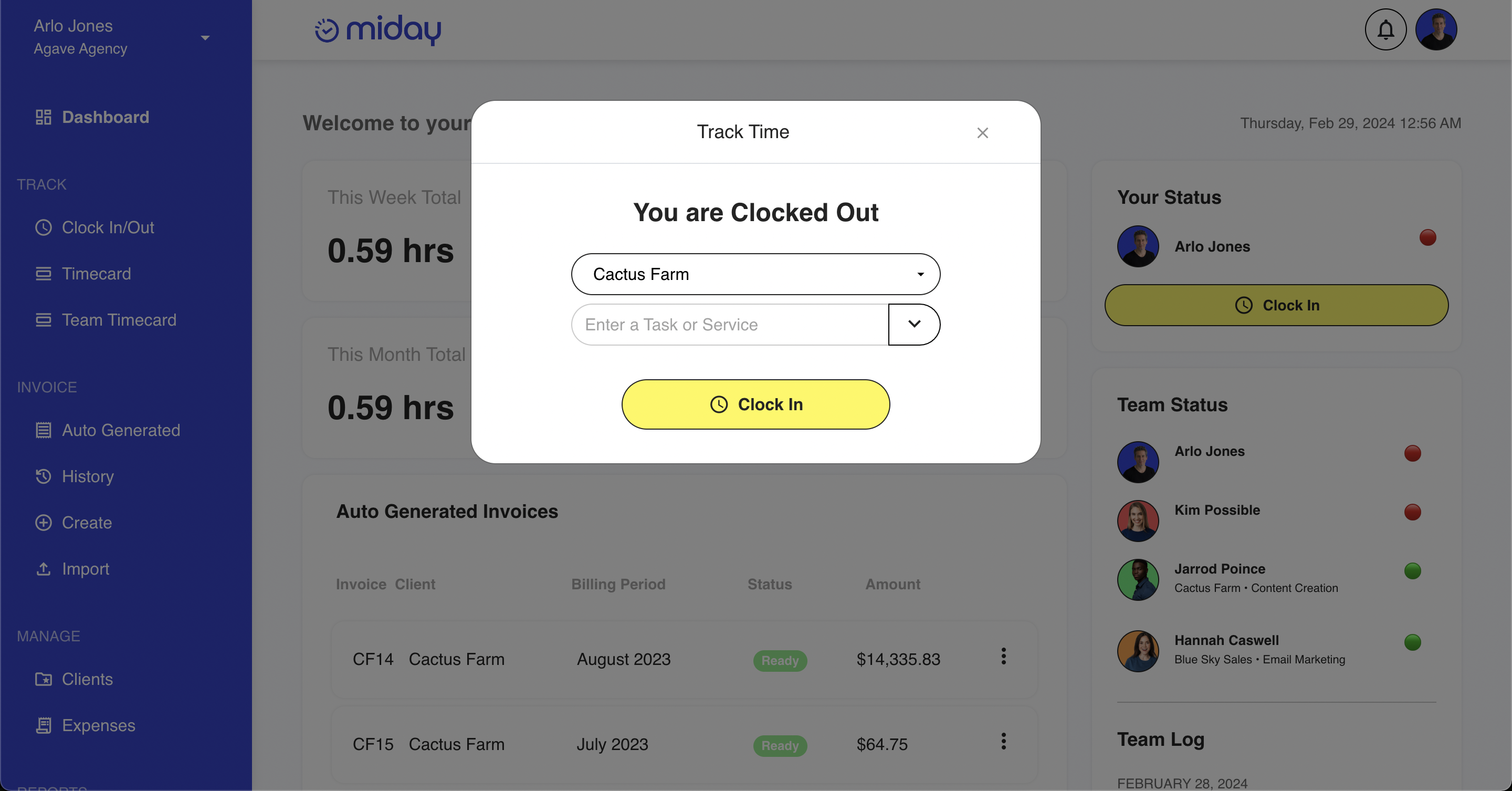
3. The Chrome Extension
The Miday Chrome extension allows you clock in and out directly from your Chrome browser. Download the extension from the chrome store, pin it to your browser’s extensions bar, and press the Miday logo in your browser bar. For first time uses, you’ll be prompted to log into your Miday account. Once logged in, you can then select a client and a task to clock into, and when you’re done clock out.
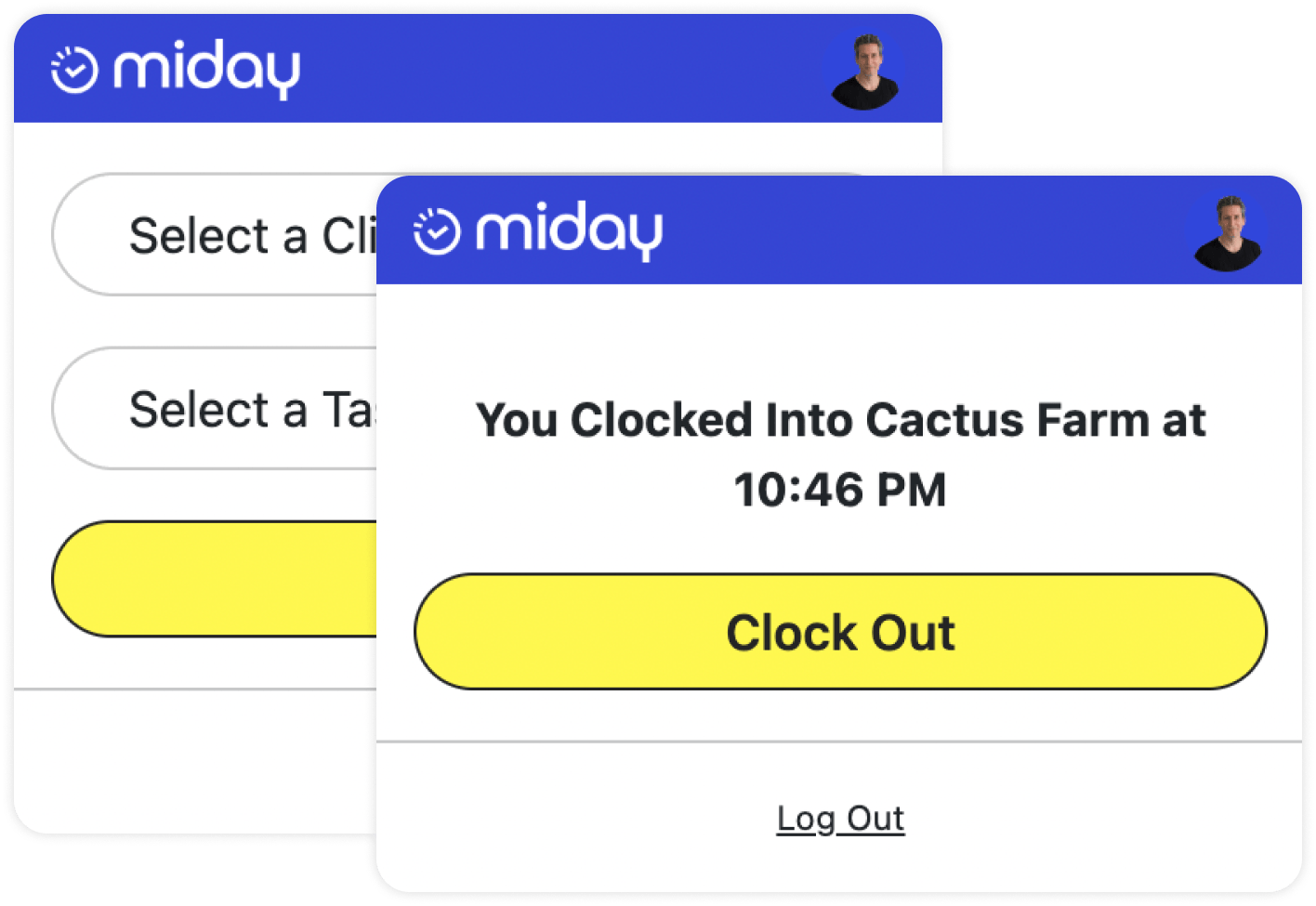
The Miday Browser Status Indicator
When you are a clocked in, a green emoji circle will be displayed in your browser tab, letting you know that you are still clocked in or not clocked in at all. A simple yet effective detail.