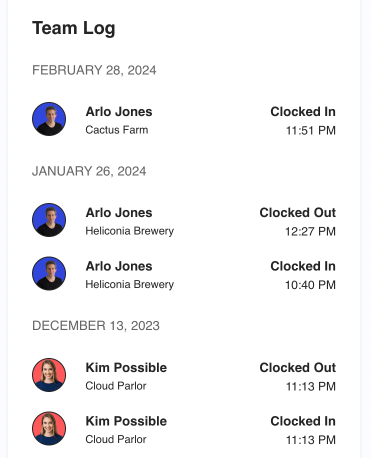Your Miday Dashboard
The Miday Dashboard serves as your primary interface for monitoring and managing daily operations. This guide will assist you in navigating and utilizing the dashboard effectively.
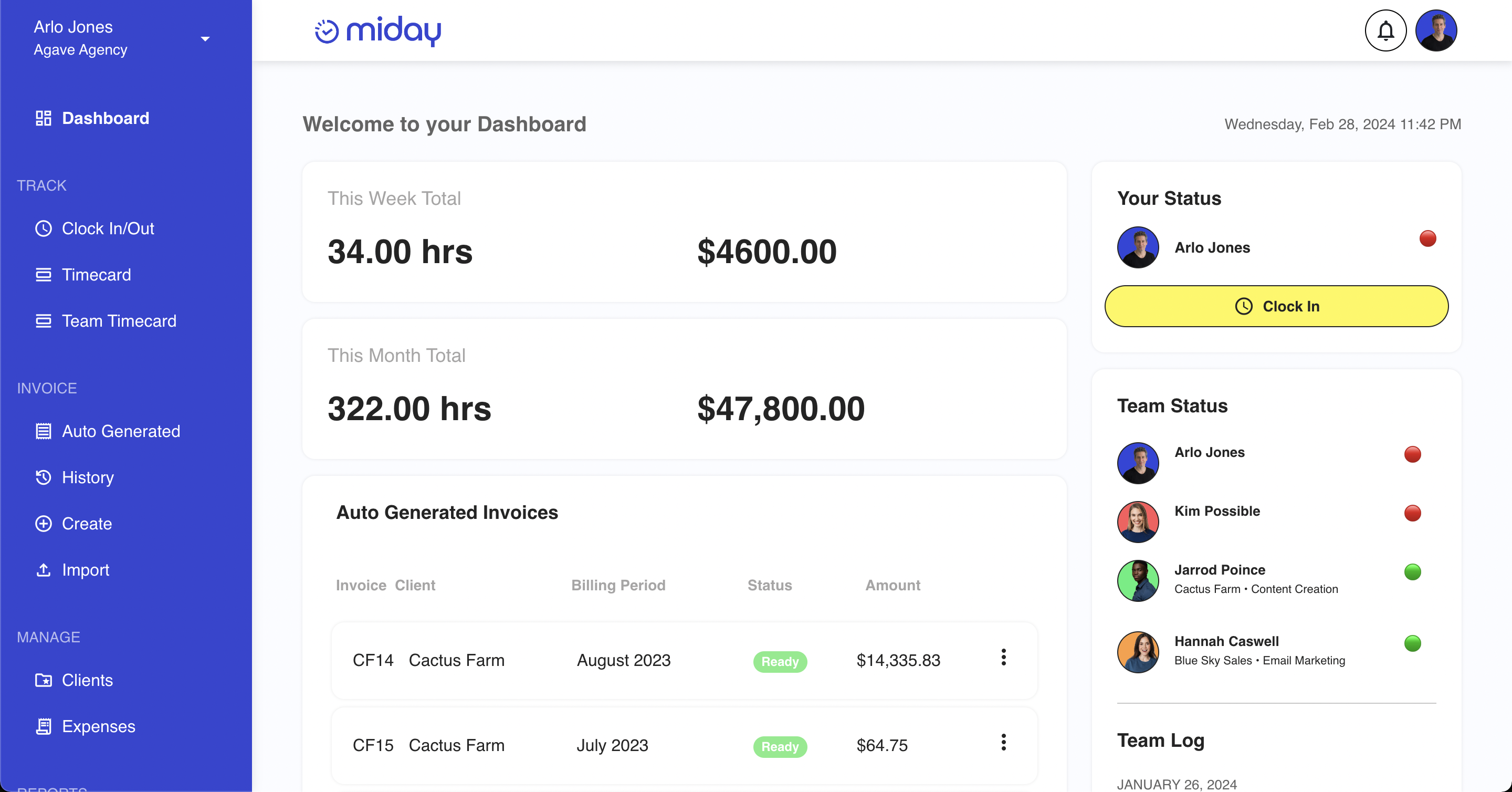
The Weekly Widget
Displays the accumulated hours for the current week and the accumulated income for the week when time has been tracked for a client with hourly rates.
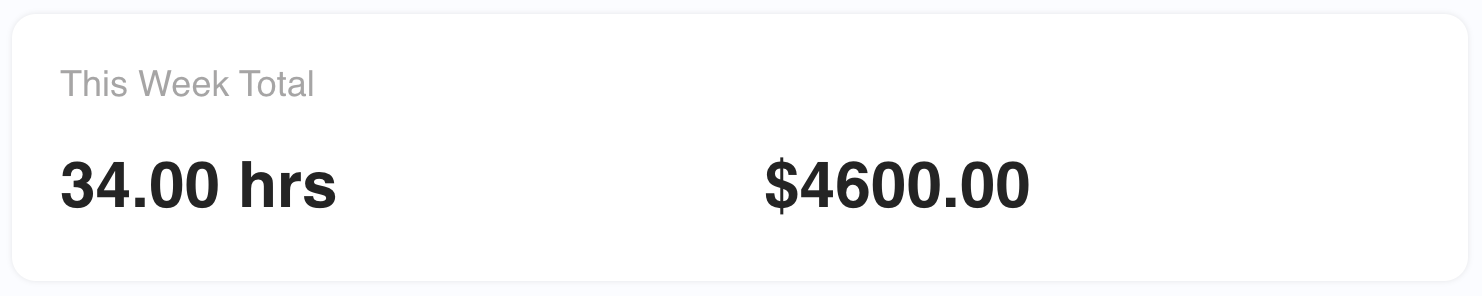
The Monthly Widget
Displays the accumulated hours for the current month and the accumulated income for the month. The monthly income is a result of time tracked for a client with hourly rates, an active client with a fixed monthly rate, or a client with a one-time fixed rate that has not been invoiced.

The Status Widget
Displays your current status, either clocked in or clocked out. When clocked in, your status contains the client you are currently clocked in for and the client task if you’ve selected one.
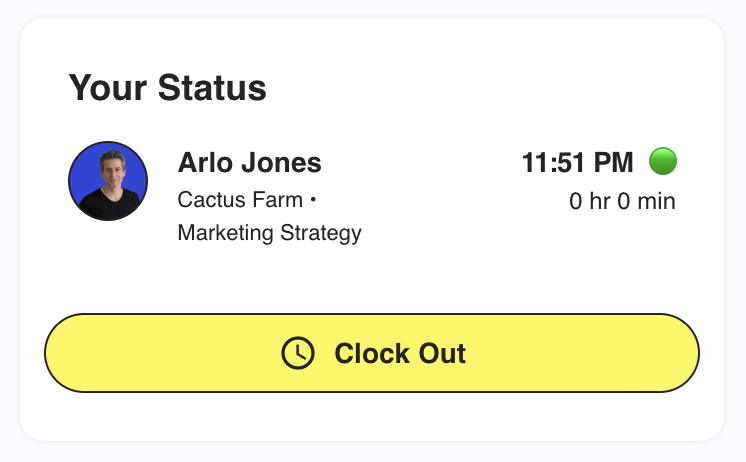
The Team Status Widget
Displays all team members and their current status in real time, along with the client they are clocked into and the task they are working on.
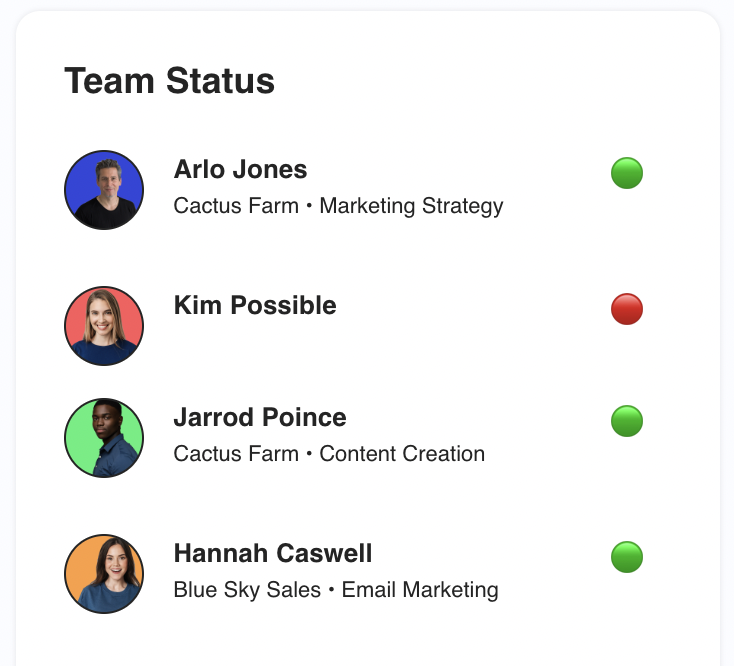
The Auto-Generated Invoices Widget
Displays auto-generated invoices that have been automatically generated based on your client billing settings. The widget table displays:
- Invoice Number
- Client Name
- Billing Period
- Status
- Amount
You can clicked the table row to view the auto generated invoice to prepare for sending.
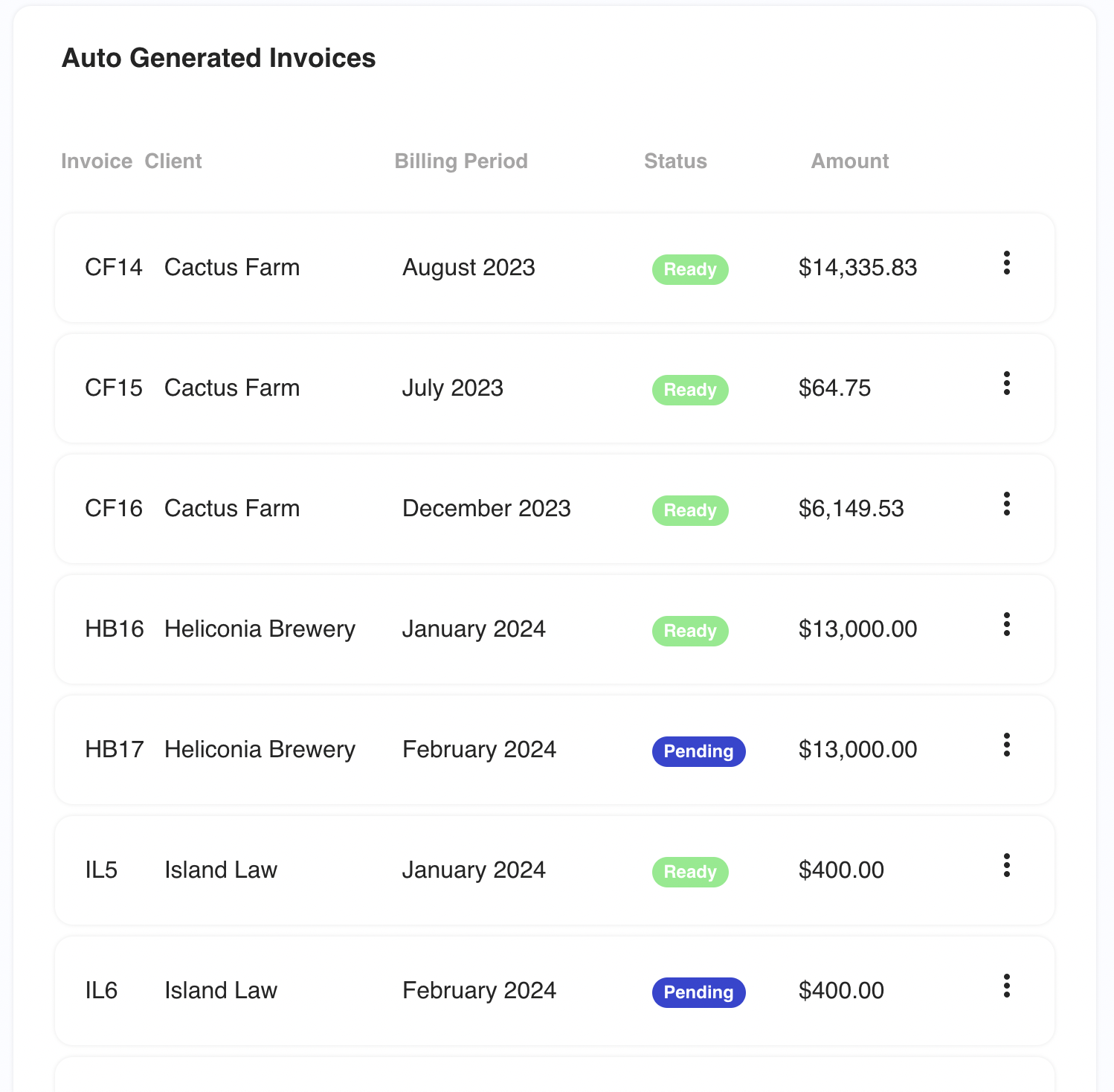
The Team Log Widget
Displays the most recent clock-ins and clock-outs by yourself and fellow team members, showing the when they clocked into a client and when they clocked out.